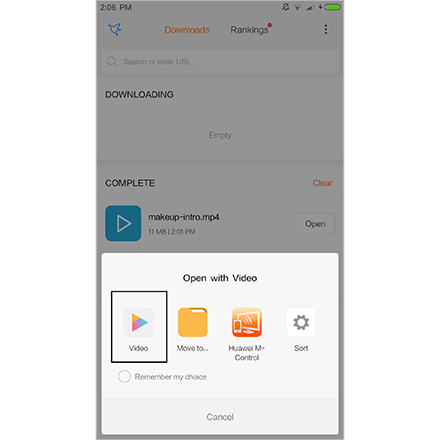Download Instructions: How to Download Program Files to an Android Phone or Tablet
Step 1
Access the program by using your member link and password.
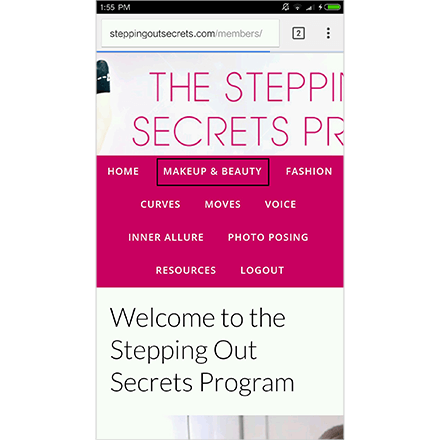
Step 2
Navigate to the web page and file you want to download.
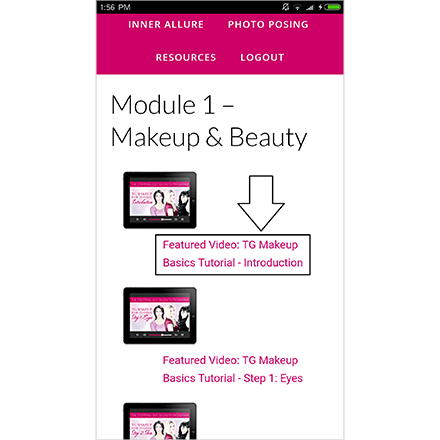
Step 3
Press and hold on the link you want to download. Depending on how your device is programmed, a download confirmation box should pop up. Click “OK” to proceed.
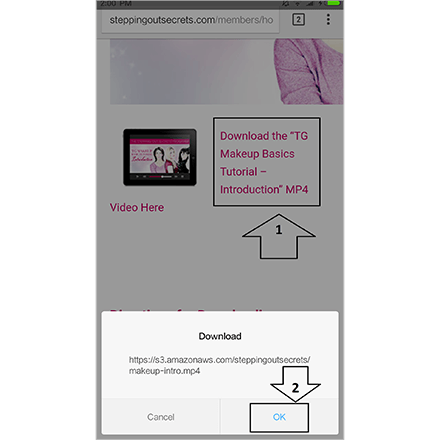
Step 4
Locate the downloaded file in your device’s Downloads folder.
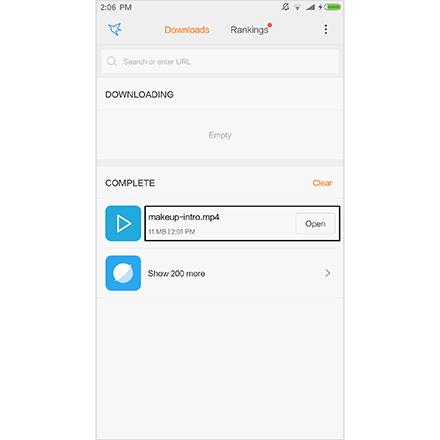
Step 5
Depending on how your device works, the file should either open immediately OR you will be promoted to open the file with an app.